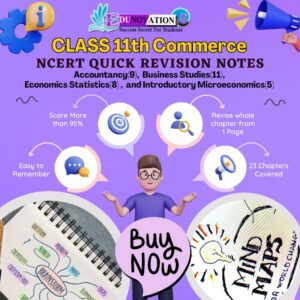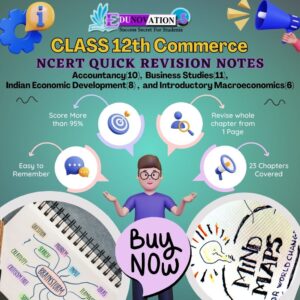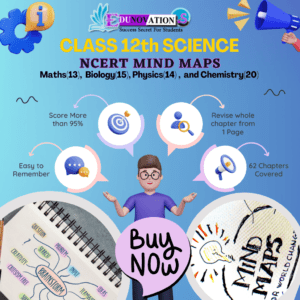Learn how to access GTU Diploma Semester 4 May 2025 result download steps, seat number instructions, and official marksheet guide from gtu.ac.in.
The Gujarat Technological University (GTU) has officially declared the results for the Diploma Semester 4 May 2025 examinations. This crucial announcement brings relief and excitement for thousands of diploma students across Gujarat who were eagerly awaiting their results. Students can now check their scores by visiting the official GTU portal and following the recommended download procedures.
In this detailed article, we walk you through the GTU Diploma Semester 4 May 2025 result download steps, provide essential insights, and ensure you’re fully equipped with official instructions, expert tips, and related academic resources for a smoother academic journey.
📌 GTU Diploma Semester 4 May 2025: Key Highlights
- Result Declaration Date: July 21, 2025
- Courses Covered: Diploma (Semester 4)
- Exam Session: May 2025
- Official Website: gtu.ac.in
GTU, a leading state university in Gujarat, serves over 400 affiliated colleges and consistently publishes its results in a student-friendly digital format. The Semester 4 diploma results for May 2025 are now available for download, complete with enrollment and seat number verification.
Toppers Use Mind Maps to score more than 95%
NCERT Class 11th Commerce Mind Maps
Add to cartOriginal price was: ₹999.00.₹199.00Current price is: ₹199.00.NCERT Class 12th Chemistry Mind Maps
Add to cartOriginal price was: ₹199.00.₹75.00Current price is: ₹75.00.NCERT Class 12th Commerce Mind Maps
Add to cartOriginal price was: ₹999.00.₹199.00Current price is: ₹199.00.NCERT Class 12th Science Mind Maps
Add to cartOriginal price was: ₹999.00.₹199.00Current price is: ₹199.00.NCERT Mind Maps For Class 10th
Add to cartOriginal price was: ₹999.00.₹199.00Current price is: ₹199.00.
Purchase Today
✅ How to Download GTU Semester 4 May 2025 Result Online
Students can follow the GTU Diploma Semester 4 May 2025 result download steps mentioned below:
- Visit the official GTU result portal.
- Click on the “Results” tab under the “Student Zone”.
- Select your exam type as “Diploma (May 2025)”.
- Enter your Enrollment Number or Seat Number.
- Click on the “Search” button.
- Your result and marksheet will be displayed.
- Download and save a PDF copy for future reference.
Ensure the enrollment or seat number is entered correctly to avoid mismatches. GTU also advises students to use updated browsers for better access.
📄 GTU Sem 4 Result 2025 Diploma Enrolment Seat Number Guide
GTU students often face challenges in inputting correct details while accessing their results. Here’s how to avoid errors:
- Enrollment Number: A unique 12-digit number given during admission.
- Seat Number: Found on your hall ticket or admit card.
Always cross-verify the digits before submission. If the result isn’t displaying correctly, try clearing your browser cache or retry during off-peak hours.
📢 Common Issues and Official Solutions
Many students experience technical glitches due to high traffic. Here’s what GTU recommends:
- Retry after a few minutes.
- Use desktop mode for mobile browsers.
- Keep your enrollment and seat number ready.
GTU also offers a dedicated helpdesk and academic grievance redressal system via its university portal.
🧠 Expert Insight: Why Semester 4 Results Matter
According to Dr. Rajiv Goyal, Academic Advisor and former Director of AICTE, “Diploma Semester 4 results often influence internship and placement opportunities, especially in core engineering disciplines. A good performance in this semester gives students a strong academic foothold.”
This evaluation point is pivotal in determining eligibility for industrial training or final semester projects, which are often required for graduation.
🧭 What’s Next After GTU Sem 4 Diploma Results?
Here are some key actions students should consider post-result:
- Rechecking/Reassessment: If you suspect errors, apply through the GTU portal within 7 days.
- Academic Planning: Use results to identify subject strengths or weaknesses.
- Placement Preparation: Update academic records for upcoming internship or job applications.
- NCERT Support: For foundational clarity, refer to NCERT Courses, Notes, or Videos.
📘 Useful Resources for GTU Diploma Students
| Resource | Description | Link |
|---|---|---|
| NCERT Notes | Quick revision tools | Visit Notes |
| MCQs | Practice multiple-choice questions | Practice MCQs |
| Mind Maps | Visual revision aids | Explore Mind Maps |
| Syllabus | Latest GTU & NCERT syllabus | Download Syllabus |
| Free PDFs | Downloadable NCERT materials | Access PDFs |
💡 How to Get GTU Support or School Website Services
For GTU-related queries:
- Contact GTU helpline numbers from the official website.
- Use the grievance redressal system for marksheet or technical issues.
If your school or institution needs an educational website or student portal, reach out to Mart India Infotech, a professional web solutions company helping education institutions go digital. Contact Mart India Infotech
🔍 Related Academic Tools You Shouldn’t Miss
These platforms are especially helpful for students preparing for competitive exams or semester backlogs.
📊 Statistics on GTU Results and Diploma Pass Rates
In previous semesters, GTU reported a pass percentage of around 72–75% for Diploma Semester 4 candidates. With increased emphasis on digital learning and revised syllabus, student performance trends have seen steady improvement.
In the May 2024 session, 73.2% of Diploma Semester 4 students passed on the first attempt, while 15% opted for reassessment.
These figures reflect a consistent academic trend, indicating robust examination standards and fair evaluation.
🧾 Rechecking & Reassessment: What You Should Know
If students find discrepancies in marks or suspect miscalculations, they can apply for:
- Photocopy of Evaluated Answer Sheet
- Reassessment of Marks
Steps:
- Log in to GTU’s result portal.
- Choose “Rechecking/Reassessment” section.
- Pay the prescribed fee.
- Submit application within 7 working days of result publication.
📚 Academic Counseling After Results
Struggling students are encouraged to seek help through university mentors or external learning platforms. Tools like NCERT-based mind maps and conceptual video tutorials can help bridge knowledge gaps and build stronger understanding.
🙋 10 Most Frequently Asked Questions
| Question | Answer |
|---|---|
| 1. How to check GTU Diploma Semester 4 May 2025 result online? | Visit gtu.ac.in → Results → Enter seat/enrollment number → Download. |
| 2. What are the GTU Diploma Semester 4 May 2025 result download steps? | Access GTU site, select exam session, enter details, click search, save PDF. |
| 3. Can I download GTU diploma sem 4 May 2025 result using seat number? | Yes, both enrollment and seat numbers are accepted. |
| 4. Where can I find GTU official website to check result? | The official website is gtu.ac.in. |
| 5. What should I do if my GTU result is not displaying? | Clear cache, retry in off-peak hours, verify input details. |
| 6. Is there a deadline for reassessment in GTU diploma sem iv result 2025? | Yes, applications must be submitted within 7 days of result declaration. |
| 7. What to do if GTU Diploma result has discrepancies? | Apply for reassessment or photocopy via official portal. |
| 8. How important is GTU Semester 4 for diploma students? | It affects internship eligibility and placement records. |
| 9. Can I get a physical copy of my GTU diploma sem 4 marksheet? | Digital copies are available immediately; hard copies may follow. |
| 10. Is there any GTU helpdesk for result queries? | Yes, GTU provides contact forms and support links on their website. |