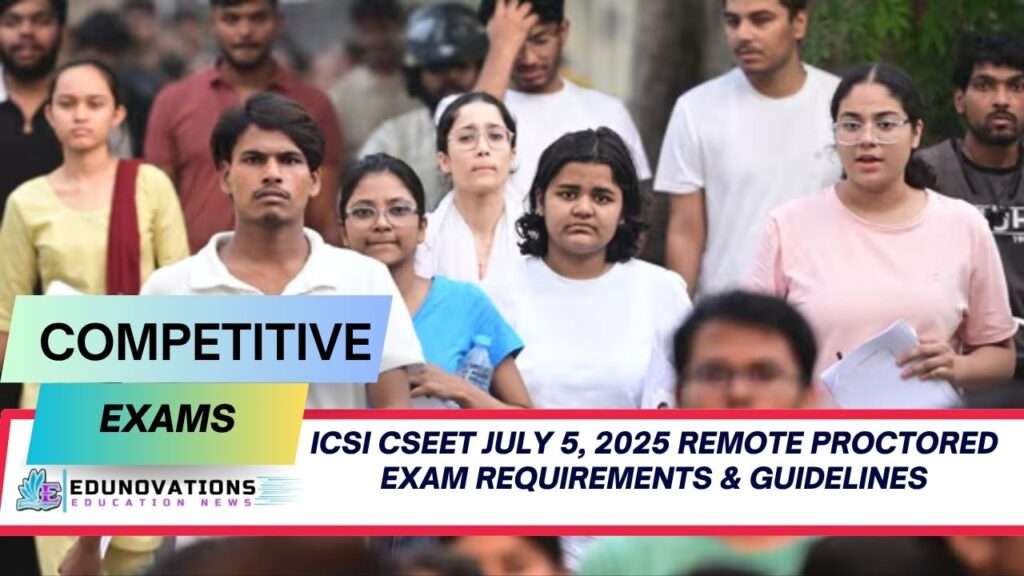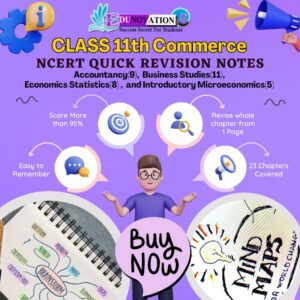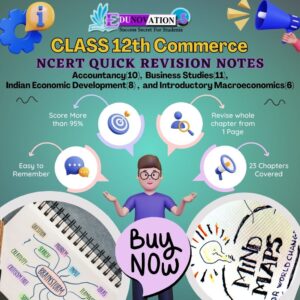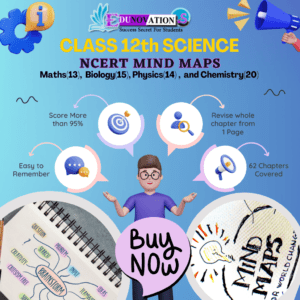Appearing for ICSI CSEET July 5, 2025? Learn about remote proctored exam requirements, tech specs, ID rules, and Safe Exam Browser setup here.
Appearing for ICSI CSEET July 5, 2025? Here’s Everything You Need to Know About the Remote Proctored Exam Requirements
The Institute of Company Secretaries of India (ICSI) is all set to conduct the Company Secretary Executive Entrance Test (CSEET) on July 5, 2025. Candidates appearing for the exam must pay close attention to the ICSI CSEET July 5, 2025 remote proctored exam requirements to ensure a smooth and compliant experience. With thousands of aspirants preparing for the session, understanding the technical specifications, examination protocol, and candidate responsibilities is essential.
This examination will be held in a remote proctored mode, meaning candidates can appear for it from their homes using their personal computers or laptops. The ICSI has emphasized strict compliance with software setup, system readiness, identity verification, and exam behavior monitoring to maintain the exam’s integrity.
Key Highlights of CSEET July 2025 Exam
- Exam Date: July 5, 2025
- Mode: Remote Proctored
- Admit Cards: Released online via ICSI official portal
- Technical Requirement: Installation of SEBLite (Safe Exam Browser Lite)
To help aspirants comply with all regulations, here’s a detailed breakdown of every aspect involved in appearing for the CSEET on July 5, 2025.
Toppers Use Mind Maps to score more than 95%
-
NCERT Class 11th Commerce Mind Maps
Add to cartOriginal price was: ₹999.00.₹199.00Current price is: ₹199.00. -
NCERT Class 12th Chemistry Mind Maps
Add to cartOriginal price was: ₹199.00.₹75.00Current price is: ₹75.00. -
NCERT Class 12th Commerce Mind Maps
Add to cartOriginal price was: ₹999.00.₹199.00Current price is: ₹199.00. -
NCERT Class 12th Science Mind Maps
Add to cartOriginal price was: ₹999.00.₹199.00Current price is: ₹199.00. -
NCERT Mind Maps For Class 10th
Add to cartOriginal price was: ₹999.00.₹199.00Current price is: ₹199.00.
Purchase Today
Technical Setup: How to Install SEBLite Safe Exam Browser for CSEET 2025
A vital component of the remote exam is the secure environment provided through SEBLite (Safe Exam Browser Lite). This browser restricts functionalities like screen sharing, unauthorized browsing, and external app use during the exam.
Step-by-Step SEBLite Installation Guide:
- Download Link: The download link for SEBLite is provided in the admit card email.
- Compatibility: Windows OS (Mac/Linux not supported).
- Run Installer: Follow the on-screen instructions post download.
- Trial Test: Participate in the mock test conducted by ICSI to ensure installation is successful.
Students are advised to install and test the software at least 48 hours prior to the exam date.
📚 Need preparation materials? Access NCERT Notes, MCQs, and Syllabus to solidify your concepts.
CSEET 2025 Computer and Technical Specs Checklist at Home
To appear for the remote proctored CSEET, your device must meet the following minimum specifications:
| Component | Minimum Requirement |
|---|---|
| Operating System | Windows 8 or above |
| RAM | Minimum 4GB |
| Internet Speed | Stable connection with at least 2 Mbps |
| Web Camera | 640×480 resolution or better |
| Microphone | Functional and clear audio quality |
| Power Backup | UPS or fully charged device recommended |
Avoid using office devices or borrowed equipment. A personal desktop or laptop is essential for uninterrupted access.
You can refer to Edunovations Videos for detailed tutorials on setting up your system for exams.
Identity Verification and Admit Card Guidelines
Candidates must download the ICSI CSEET Admit Card and keep a valid government-issued photo ID ready. The document should be:
- Clearly visible to the remote proctor
- Matched with the details in the admit card
- Unexpired and original (no photocopies or digital copies)
During verification, the system may require you to turn your camera to show surroundings, scan your ID, and answer security questions.
Remote Proctor Rules for ICSI CSEET July 2025 Exam
The remote proctoring guidelines are strict, and any deviation can lead to cancellation of the test. Here’s what’s expected:
✅ Allowed:
- Quiet room with proper lighting
- Clear audio/video at all times
- Single-screen usage
❌ Not Allowed:
- Talking to others or reading aloud
- Use of mobile phones, earphones, or smartwatches
- Switching tabs, minimizing windows, or screen sharing
- Background noise or movement
Any suspicious activity is flagged instantly by the AI-integrated system and reviewed by human proctors. Repeat offenses can lead to disqualification.
💡 Need practice? Try free quizzes via MCQ section and current affairs here.
Important Dos and Don’ts on Exam Day
DO:
- Login 30 minutes early.
- Keep your ID and admit card handy.
- Ensure backup internet or hotspot.
DON’T:
- Attempt to take screenshots.
- Change device or location during the exam.
- Engage in any form of malpractice.
Additional Guidelines for a Smooth Experience
- Mock Test Participation: Compulsory to understand software and resolve technical issues.
- Support Contacts: Use the ICSI helpline if you face last-minute issues.
- Backup Arrangements: Keep a second internet source like a mobile hotspot ready.
Want to download official prep PDFs? Visit our free NCERT download store.
Expert Insight: Why Remote Proctoring Is the Future
Dr. Anju Mehra, Head of Digital Examinations at Delhi University, remarked,
“Remote proctoring ensures equal opportunity to all candidates. It combines accessibility and integrity while reducing logistical pressure on institutions.”
Such digital frameworks are increasingly becoming the new norm across Indian professional certification bodies.
For website or LMS setup for your school or institution, contact Mart India Infotech—a trusted name in EdTech solutions.
What to Do If You Face Issues During the Exam?
ICSI has set up a real-time support channel. In case of issues such as system crash or disconnection:
- Try reconnecting using the same login credentials.
- Use the helpline number provided in your admit card email.
- Record the issue with screenshots (if allowed) for later follow-up.
Final Preparation Tips
- Sleep early before exam day.
- Practice via mock sessions.
- Review ID documents and system setup.
- Ensure your room is distraction-free.
For visual learners, check out the NCERT Mind Maps for quick revisions before the big day.
FAQs Related to ICSI CSEET July 2025 Remote Proctored Exam Requirements
- What are the ICSI CSEET July 5, 2025 remote proctored exam requirements?
Candidates must use a Windows desktop/laptop with a webcam, stable internet, SEBLite browser, and ID verification. - How to install SEBLite Safe Exam Browser for CSEET 2025?
Download the SEBLite installer from the ICSI link in your admit card mail and follow on-screen setup. - What are the CSEET 2025 computer and technical specs checklist at home?
A 4GB RAM device with webcam, mic, and 2 Mbps internet speed is mandatory. - Is Safe Exam Browser mandatory for CSEET July 2025?
Yes, SEBLite is required to maintain exam integrity in a remote proctored setup. - Can I take the exam using a mobile phone or tablet?
No, only Windows-based desktops/laptops are permitted. - What happens if the internet disconnects during CSEET 2025 exam?
You must reconnect immediately. Persistent issues should be reported via ICSI helpline. - What are the remote proctor rules for ICSI CSEET July 2025 exam?
No talking, use of mobile, or suspicious behavior is allowed. Proctors will monitor live. - What ID is required for the CSEET remote exam?
Government-issued photo ID like Aadhaar, PAN, or Passport is required. - What is the last date to install SEBLite before the exam?
Install SEBLite at least 48 hours before July 5 to avoid last-minute glitches. - Where can I download NCERT-based resources for CSEET 2025?
Visit Edunovations NCERT Course Portal for PDFs, notes, and more.