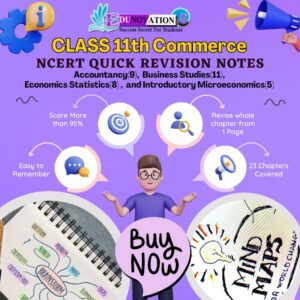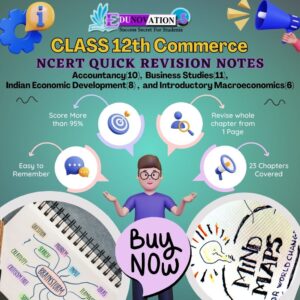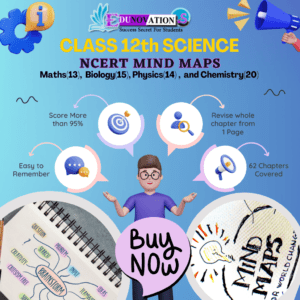Learn how to pay odd semester fees on TCSion portal and Razorpay. Avoid penalties by meeting the June 23, 2025 deadline. Step-by-step guide included.
Paying semester fees on time is more than just a financial obligation; it’s a critical part of maintaining academic continuity. As the new academic term approaches, students are reminded to pay odd semester fees online by the official deadline of June 23, 2025. Whether you’re an undergraduate, postgraduate, or PhD student, understanding how to pay semester fees via TCSion and Razorpay is essential to avoid late penalties and disruptions to your enrollment.
Why Paying Odd Semester Fees Online Matters
Timely fee payment ensures uninterrupted academic registration, access to institutional services, and eligibility for exams. Especially in digitally transformed institutions, paying odd semester fees online is the default mode, offering both convenience and transparency.
Key Benefits:
- Instant confirmation: No need for long queues or manual receipts.
- Secure transactions: Powered by Razorpay and verified banking gateways.
- Automated records: All transactions are recorded for future reference.
Toppers Use Mind Maps to score more than 95%
NCERT Class 11th Commerce Mind Maps
Add to cartOriginal price was: ₹999.00.₹199.00Current price is: ₹199.00.NCERT Class 12th Chemistry Mind Maps
Add to cartOriginal price was: ₹199.00.₹75.00Current price is: ₹75.00.NCERT Class 12th Commerce Mind Maps
Add to cartOriginal price was: ₹999.00.₹199.00Current price is: ₹199.00.NCERT Class 12th Science Mind Maps
Add to cartOriginal price was: ₹999.00.₹199.00Current price is: ₹199.00.NCERT Mind Maps For Class 10th
Add to cartOriginal price was: ₹999.00.₹199.00Current price is: ₹199.00.
Purchase Today
How to Pay 2025-26 Odd Semester Fee Online
To pay odd semester fees online, follow this step-by-step guide. The entire process is conducted via the official TCSion platform:
Step-by-Step Payment Process:
- Log in to your student account on the TCSion portal.
- Navigate to the “Payments” section.
- Select the “Odd Semester Fee (2025-26)” option.
- Click on “Generate E-Challan”.
- Choose your payment method: Razorpay, net banking, or UPI.
- After successful payment, download and save the digital receipt.
What Happens if You Miss the Deadline?
Students failing to pay 3rd 5th 7th 9th semester fees by June 23, 2025, may face consequences including:
- Automatic deactivation of academic profile.
- Ineligibility to attend classes or appear for midterms.
- Late fee penalties ranging from INR 500 to INR 2000.
- Manual reactivation requests and approval delays.
Avoid Late Fee Penalty: Be Proactive
To avoid late fee penalty semester payment issues, make it a point to:
- Set calendar reminders.
- Use fast payment modes like UPI or credit cards.
- Ensure sufficient balance in your account.
Common Payment Issues and Solutions
Razorpay E-Challan Errors
- Problem: Transaction failure after OTP.
- Solution: Wait 15 minutes and retry. Avoid using a browser with ad-blockers.
TCSion Portal Login Trouble
- Problem: “Invalid Credentials” error.
- Solution: Reset password using the official email linked with your university ID.
Fee Payment Guidelines for PhD & Research Scholars
For those pursuing advanced degrees, here’s how PhD odd semester fee payment works:
- Fee structure might differ based on full-time/part-time status.
- Additional forms or research approval slips may be required before payment.
- Payment window for PhD students is usually extended till June 30.
Stay Updated with Academic Tools
Enhance your preparation for the upcoming semester using these helpful tools:
- NCERT Courses
- Current Affairs
- Study Notes
- MCQs for Practice
- Explainer Videos
- Syllabus Tracker
- Download Free PDFs
- NCERT Mind Maps
Industry Voices: Why Digital Payment in Education is the Future
According to Saurabh Jain, founder of Fun2Do Labs and former VP at Paytm, “The digital transformation of fee payment in the education sector simplifies processes, enhances transparency, and creates a smoother academic experience for students.”
Mart India Infotech, an expert in institutional digital services, also encourages educational institutions to adopt online portals for administrative workflows. Need a website for your school?
Summary Checklist: What You Need to Pay Your Fees
- Valid TCSion credentials
- Razorpay/UPI-enabled payment method
- Correct semester details
- Payment before June 23, 2025
10 FAQs with Long-tail Keywords
- How to pay odd semester fees online using TCSion?
Log into TCSion > Navigate to Payments > Generate e‑challan > Pay via Razorpay. - What is the last date for 2025‑26 odd semester fee payment?
June 23, 2025. - How do I pay 3rd 5th 7th 9th semester fees digitally?
Use TCSion to generate e-challan and complete payment via Razorpay or UPI. - How to avoid late fee penalty semester payment issues?
Pay before the deadline, use calendar reminders, and choose fast payment modes. - Can I pay PhD odd semester fee payment online?
Yes, through TCSion. Some additional research documents may be needed. - Is there a step-by-step Razorpay e-challan guide for semester fee?
Yes, follow login > generate e-challan > pay using Razorpay. - What happens if I miss odd semester deadline 2025?
Account deactivation and late fees are imposed. - Where to find e-challan for semester fee?
Available in TCSion payment portal under “Odd Semester Fee”. - Are online semester fee portals in India secure?
Yes, payments are processed via secure gateways like Razorpay. - Can I pay semester fees via bank transfer?
Some universities accept bank transfer after generating e-challan.